Are you tired of using a physical sim card that can get broken or damaged at any time, MTN has you covered with eSim. The eSim allows you switch between different mobile networks, plans and even countries, plus this can be done without changing the physical card. So you can now save money by choosing the best deal for you. And this can be done easily without stress.
An eSim is a also known as an embedded sim, and is a digital version of a sim card. It is directly embedded into your device, so there will be no need for the physical sim card. And with this you can activate new plans from your device. And the MTN eSim is also available on Android and iPhone sop no one misses out on this feature.
In this article, I will tell you how you can activate MTN eSim on your Android and iPhone. So keep reading on.
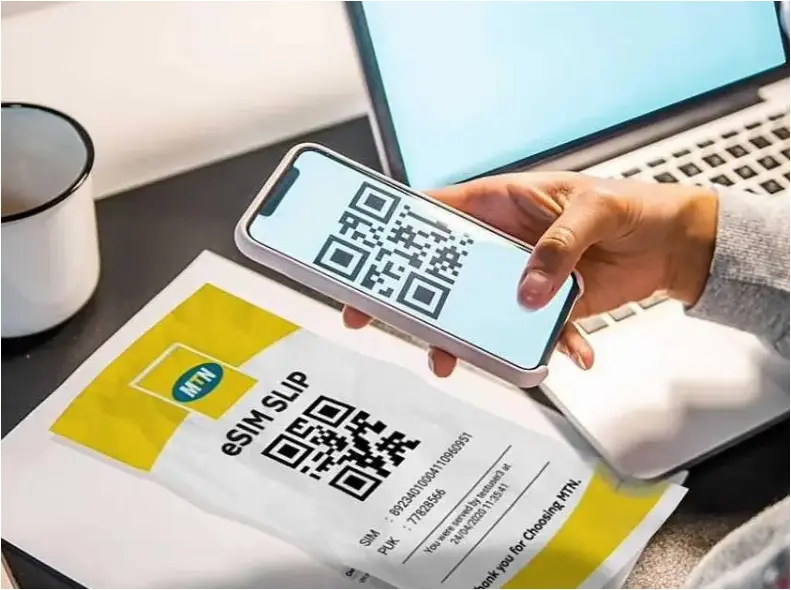
Related:
Download My MTN NG App For Android And iPhone.
MTN USSD Code To Buy Airtime And Data From Your Bank
Register For MTN ICT And Business Skill Training.
Benefits Of Using An eSim.
The following are some benefits of eSim.
- eSim makes it easier to switch mobile networks and plans, so you can pick the one that fits your needs.
- With eSim, you can travel internationally without having to worry about finding a local sim card. You can simply switch to a local network.
- With eSim you can activate new plans and mobile networks from your phone, without physically changing sim cards.
How To Download An eSim Profile.
You can simply download your eSim profile by scanning the QR code that was given to you by the MTN customer care agent.
Can MTN eSim Be Activated On Any Android Device.
No, not all Android phones are eligible for the MTN eSim.
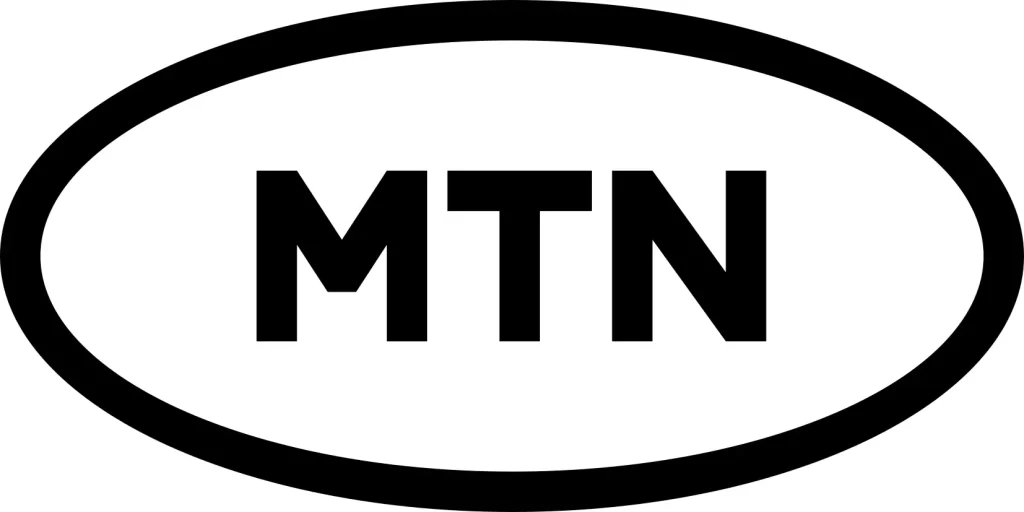
How To Activate MTN eSim.
To activate MTN eSim, visit the nearest MTN store and a customer care agent will check if your device is eligible for the eSim.
Activate MTN eSim On Android.
To activate MTN eSim on your Android, follow these steps:
- After your device has been confirmed to be eligible by the customer care agent, you will be given QR code to activate your eSim.
- In your phone settings, tap network and internet, then select mobile network.
- Tap advanced, then click carrier and then add carrier.
- Here you need to scan the QR code you were given.
- And the customer care agent will associate the serial and PUK number on the QR code to your number.
Activate MTN eSim On iPhone.
To activate the MTN eSim on your iPhone, follow these steps:
- After your device has been confirmed to be eligible by the customer care agent, you will be given QR code to activate your eSim.
- Go to your phone settings and click mobile data.
- select add data plan.
- Then you need to scan the QR code that was given to you.
- And the customer care agent will associate the sim serial and PUK number to your number.
And that is all.
See Also:
Airtel 5G Router Specification.
So was this helpful, leave a review below. You can also share this post on social media platforms to enlighten others.