We all are guilty of committing a traffic violation knowingly or unknowingly. Owning up to the mistake by paying the fine, correcting it or taking measures to prevent it from reoccurring is the important thing.
The Federal Road Safety Commission (FRSC), a government agency in Nigeria tasked with with the responsibility of enforcing traffic laws on federal road can be spotted in brown and red uniforms strategically located to catch motorist disobeying traffic regulations off-guard.
If you’re reading this Blog post about “How to Pay FRSC Offence ticket”, then you or a friend may have received a traffic ticket. There’s no need to panic because it’s very easy to resolve as explained in detail below.
REQUIREMENTS TO PAY FRSC VIOLATION PENALTIES
The violation ticket issued by the FRSC misses some important information required while completing the online form to generate an e-invoice. Here’s are some important information you need to complete the form.
- GIFMIS REVENUE REFERENCE NUMBER (RRN) FOR TRAFFIC OFFENCES (FINES): This is a unique 10 digit number for every FRSC unit in each local government area. We’ve provided direct link to Find FRSC GIFMIS Number
- Sector Command and Unit Number: FRSC units issuing traffic violation tickets or fines are identifiable by a RS number 1 to 12 you can find on the ticket. The unit number may not available on the payment list, please select the closest unit RS number in that state.
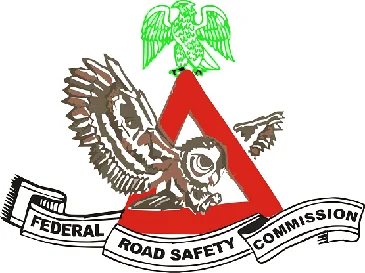
FRSC VIOLATION PENALTIES AND CODES
Before you proceed to pay your violation tickets or fines, please review the prices and select all that apply to your ticket.
Since there’s a long list of road traffic violations and the penalties to pay varies, we’ve made the complete list available in a different post.
List of Federal Road Safety Commission (FRSC) Violations Penalties and fines
Steps to Pay FRSC Violation Penalties Online
- Visit the Federal Road Safety Corps Remita Page and select VIOLATIONS to display the form needed for e-invoice generation.
- Enter the GIFMIS Code (we showed how to Get it above). Complete the rest of the form and submit to generate an Invoice RRR number.
- You have several payment options available but the easiest is to pay online using a Debit ATM Card, USSD Code or Print the e-Invoice and present it to a teller at a Bank branch to pay cash over the counter.
- Upon successfully payment, submit the payment receipt to the FRSC office in your Local Government Area.
Contact Federal Road Safety Corp (FRSC)
If you’ve got questions or need more information about content not covered in this post, please reach out directly to the FRSC through the following contact options
FRSC Email: [email protected]
FRSC Phone number: 112
Disclaimer: Ngbuzz is not affiliated with FRSC