I’ve never been a fan of Tablet PCs – don’t think i ever will but I’ve got to recognize the growing demand from new tech gadget users who find mobile devices too complicated to use, too small, difficult to type with and laptops too big, not as portable as tablets and requires some level of ICT skill to use.
I was presented with an opportunity to upgrade a Samsung Galaxy Tab 8.9 SGH-I957 device running android 3.2 as default OS version. It is customary for me to share the successful upgrade process with you techies in detail and serve as a reference material for future use.
Samsung is one of the Mobile Device manufacturers that provide product support in terms of an organized library of Firmware upgrades released and downloaded via their Samsung Kies software or third-parties which will be used here.
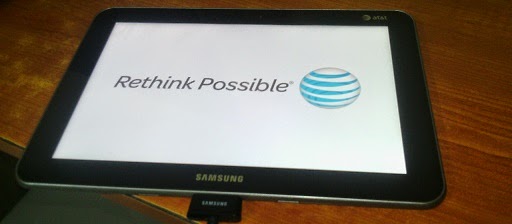
How to Upgrade the Samsung Galaxy Tab 8.9 SGH-I957 to Android 4.0
NOTE: Your computer must be connected to the internet from start to end of upgrade.
DO NOT INTERRUPT THE UPGRADE INSTALLATION PROCESS.
AS A PRECAUTION, ENSURE BATTERY IS CHARGED WELL OVER 80%
USE ORIGINAL SAMSUNG USB CABLES.
- Download and Install the latest version of Samsung Kies direct from the official website.
- Connect Your Samsung Galaxy Tab 8.9 SGH-I957 to PC via USB Cable and wait for drivers to be automatically installed and device should be recognized.
If device is not recognized of drivers fail to automatically install, Go to Control panel and Check for updates using Windows Update utility while device is connected to PC, Un-checked other updates found and install only updates found for Samsung Device. You may also update drivers manually via Device manager.
Device still not recognized? – Download Samsung USB Drivers here - New Firmware Update 4.0.4 would be automatically suggested when device is recognized. Click on Firmware Upgrade the start the process.
- When upgrade is complete, allow device to reboot
After Upgrade, see result from Settings > About

The same process of upgrading from an old Android OS described here can also be applied to other Samsung devices (Phones/Tablets). However, be sure to download the correct Kies software (Kies or Kies3) depending on Device type.
Here’s a video of the entire process:
I love feedback, got comments, questions, other tips? Hit the reply button (registration not required)
Help others find this post – Like, Tweet, G+