When you factory reset your iPhone/ iPad, you wipe away all your information on your phone, leaving only factory settings. So before you factory reset your iPhone/ iPad, I’ll advice you backup your iPhone/ iPad, then after resetting it you restore all your backups. And good news, you can do this by yourself without the help of anyone.
Apple Inc, an American technology company are the makers of iPhone, iPad and some other technological things. Apple has its headquarter in California, United States. Apple products are known to be durable and easy to use devices with innovative features.
So in this article, I will teach you how you can securely reset your iPhone/ iPad. So keep reading on.
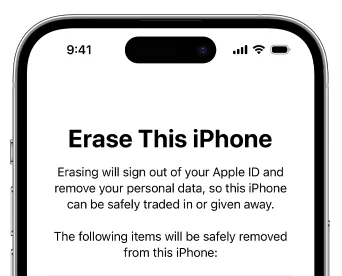
Common Problems On iPhone.
The following are some problems that often occur on iPhone.
- iPhone blank screen.
- Overheating.
- Face ID not working.
- Touchscreen failure.
- iPhone freezes.
- Battery drain.
Apple Products.
The following are some Apple products.
- Mac.
- iPad.
- iPhone.
- Watch.
- Vision.
- AirPod.
How To factory Reset Your iPhone/ iPad.
- Backup your device: Before you factory reset your iPhone/ iPad, you need to backup your device first.
- After backing up your device, go to settings, then general.
- Then tap transfer or reset iPhone/ iPad. Then tap erase all contents.
- You may be asked to enter your passcode or Apple ID password.
- Then confirm that you want to erase your device.
- Then you wait for your device to erase. This might take few minutes to complete.
RELATED ARTICLES:
What To Do If Your iPhone/ iPad Was Stolen Or Lost.
How To Setup Stolen Device Protection On iPhone.
How To Cancel Your Apple Music Subscription.
So was this helpful? leave a question or contribution in the comment section below. You can also share this post on social media platforms to enlighten others.